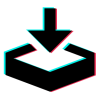TikTok has become one of the most popular social media platforms, with millions of users sharing creative and entertaining videos daily. Sometimes, you may come across a video that you want to save for offline viewing. Fortunately, D2TikTok.com provides a simple and efficient way to download TikTok videos in just a few steps. In this guide, we'll walk you through the process.
Steps to Download TikTok Videos Using D2TikTok.com
Step 1: Choose Your Favorite TikTok Video
Browse through TikTok and find the video you want to download. Make sure it’s a video you wish to save for later viewing.
Step 2: Copy the Video Link
Click on the Share button, then select Copy Link to obtain the URL of the TikTok video you want to download.
Step 3: Go to D2TikTok.com
Open your preferred web browser and navigate to D2TikTok.com. Once on the site, you’ll see a search box where you can paste the copied TikTok video link.
Step 4: Paste the Link and Download the Video
Paste the copied TikTok video URL into the search box and click the Download button. The website will process the video, allowing you to choose between downloading the video in different formats, such as MP4 or MP3 (audio only). Click the appropriate option to save the file to your device.
Why Use D2TikTok.com?
- No Watermark: Download videos without the TikTok logo.
- Fast and Free: The service is completely free and provides quick downloads.
- Multiple Formats: Save videos as MP4 or extract audio in MP3 format.
- No Need for Apps: No installation required—just use your browser.
With these simple steps, you can easily download your favorite TikTok videos and enjoy them anytime, anywhere. Try D2TikTok.com today and start saving your favorite content effortlessly!